
Playlists for BTS
ARMY-made playlists for BTS
Thank you @quixoticyoongi for amazing advice & support in testing the site, all errors belong to @Playlists_BTS
About Playlists for BTS
Why?
BTS share their playlists with us all the time and these lists bring a lot of comfort. It would be a sweet token of ARMY's love for BTS if we gifted them playlists filled with songs chosen by ARMY.The Project
'Playlists for BTS' is a project to create Spotify playlists for BTS made by ARMY. There are eight playlists each year, one for the whole group, and one for each member. Each ARMY can add two (max. three) songs to each playlist per year; these can be songs that remind you of BTS/a member, or songs you think they might like. For a guide to adding songs to Spotify directly, see the 'Adding Songs To Playlists' link below. For alternative methods of submitting songs, see the 'Other Submission Methods' link.Into the Magic Shop: Song Choices Explained
If you would like to give more details about why you chose a certain song, you can tweet them to the @Playlists_BTS account (linked below), or include them in your anonymous submission (also linked below).
These reasons will be added to the 'Magic Shop' (see 'Into the Magic Shop' linked below), which will act as an archive of ARMY choices.
Tweets should include details of 1. the Playlist the song is added to; 2. the Song; and 3. the Reason, e.g., "BTS; Lovely Day (Bill Withers); Because even in the toughest days, knowing that I can always turn to BTS to bring me moments of happiness makes the world 'alright with me'". More examples of these can be seen at 'Into the Magic Shop'.When
ARMY can add songs to playlists now. Eight playlists have been released so far: 'ARMY for BTS: 2021', 'ARMY for Jungkook: 2021', 'ARMY for RM: 2021', 'ARMY for Jimin: 2021', 'ARMY for Jin: 2021', 'ARMY for V: 2021', 'ARMY for j-hope: 2022', and 'ARMY for SUGA: 2022'. These playlists are now locked. New rounds of playlists (for the following year) open ~1 month after the previous playlists was locked, i.e., 'ARMY for BTS: 2021' was locked on June 13th, and the new 'ARMY for BTS: 2022' opened for collaboration on July 13th.
Individual member playlists will be made public on member birthdays, with the hope that a large enough hashtag can be used on Twitter and Weverse to allow BTS to see it.
FAQs
- 1. How do I add songs directly to Spotify
- 2. I can't add songs to the Spotify playlist, can this be done for me?
- 3. I sent an anonymous submission & it wasn't added to the playlist.
- 4. Can a song be added more than once to a playlist (by different people)?
- 5. Do I have to explain why I chose a song?
- 6. Can you further explain the guidelines for adding songs & explaining song choices?
- 7. Can I change my songs after I have added them?
- 8. Can I add songs after the playlist has been made public?
- 9. Where can I get inspiration for songs?
- 10. What if I have more questions?
1. How do I add songs directly to Spotify?Firstly, if you would like to take part - thank you! Here are the steps:
1. Find the playlist you would like to add songs to here:
2. Like the Playlist by clicking the heart, it should turn from white to green.
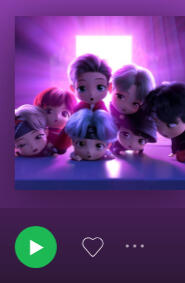
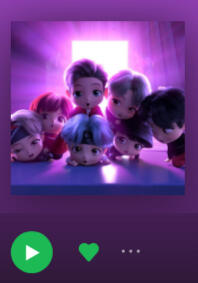
3. Find the song you would like to add and tap the 3 dots next to the song (A). Then tap 'Add to playlist' (B) and pick the playlist you want to add the song too (C).
A

B
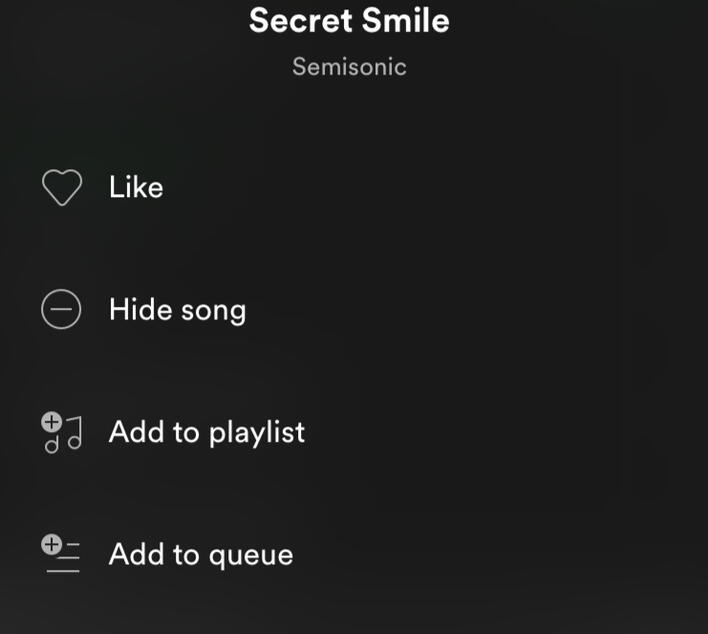
C
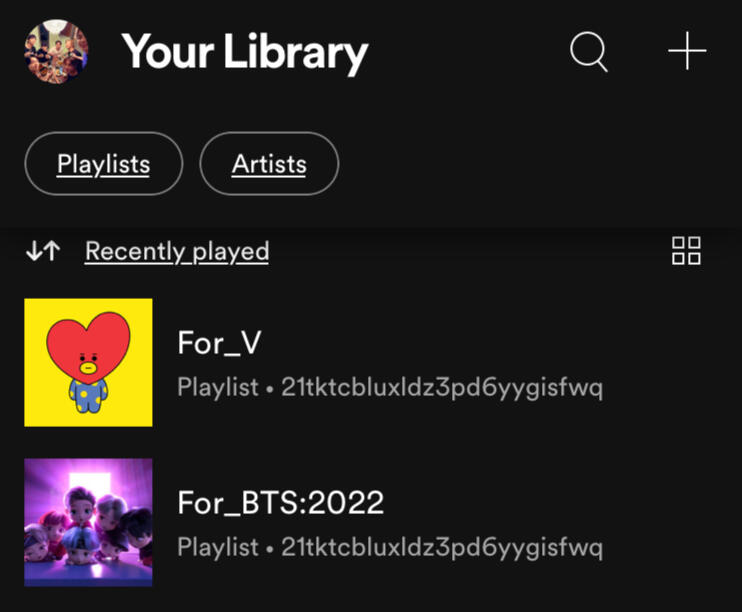
4. It's all done! Check the playlist to confirm your song was correctly added, then feel free to add another song to that list (or if needed 3 in total per list). You can add songs to as many playlists as you like.
2. I can't add songs to the Spotify playlist, can this be done for me?Yes, there are 3 different ways to do this:
1. Send your song choices to the Twitter account linked below, or2. If you see a 'Playlists for BTS' post on Reddit, Amino, or Weverse, you can use those platforms to send in your song suggestions by replying to the associated post.3. Finally, there is an anonymous submission box (linked below), where you can submit your song choices and (optional) reasons anonymously.Note: Songs added by the admin from these submissions will appear on the playlist with a BTS group photo in the 'ADDED BY' column (mobile), or 'n7nbey20tg9lu...' (Web) version, or from 'AnARMYforBTS' (Spotify Desktop).
3. I sent an anonymous submission & it wasn't added to the playlist.There was a problem with the anonymous submission form between June 29th and September 1st of 2021. It has now been fixed, and I am really sorry this happened.
If you sent in your songs between these dates, please consider resending them.
If you did not send them between these dates but there is still no sign of your songs, please feel free to contact me at the @Playlists_BTS account below.
4. Can a song be added more than once to a playlist (by different people)?Yes. Spotify will ask if you want to "Add to playlist again?", click "Add Anyway".
5. Do I have to explain why I chose a song?No. This part is a suggestion. See the 'Into the Magic Shop' tab linked below for the type of things that have been sent in so far.